I am fine today.
Google releases a new feature that would allow us to drag an image from the computer and drop it onto the document - a feature that saves a lot of trouble if you use Google document a lot.
However, Google still needs to go a step further to perfect the process of embedding images in the document and that particular step is copy and paste. Let say we capture an image from the desktop using an image capturing utility such as FullShot and then we would like to embed the image in Google document, we have to first save the image and then drag and drop that image onto the document. The process will be greatly simplified if we could just copy (Ctrl-C) from the image utility and then paste (Ctrl-V) the image onto the document.
I think we might need to wait for quite some time before Google implements the copy and paste feature and for the time being, there is an utility called
PicturePaste that allows us to achieve this.
The following is the announcement of drag and drop image feature on Google Doc blog.
Tuesday, October 19, 2010
Labels: documents, Google Apps Blog
When writing a document, it often helps to augment text with images and diagrams. Google documents already has three ways to add images: you can choose them from your hard-drive, add them by URL, and you can find them using Google Image Search.
But sometimes the exact image you need is on your desktop and you just want to add it to your document quickly. Starting today, you can drag images from your desktop directly into your documents.
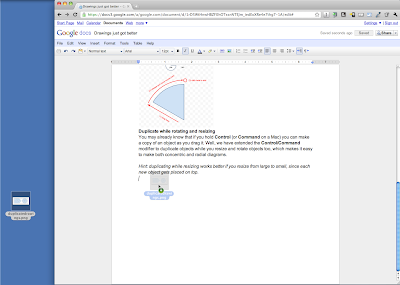
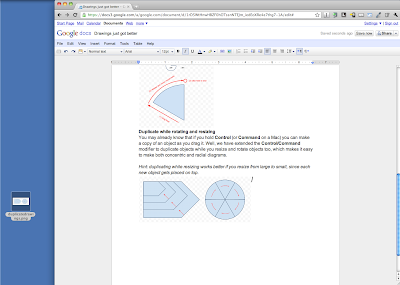
For now, you can use image drag and drop with the latest versions of Google Chrome, Firefox, and Safari. We’ll enable it on other browsers as soon as they support the feature.
Posted by: Philipp Weis, Software Engineering Intern
See you next post :-)
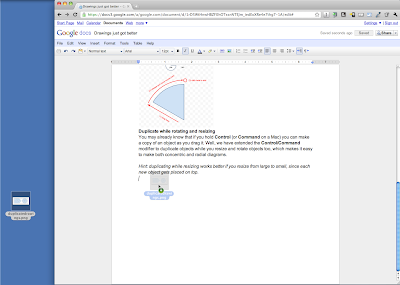
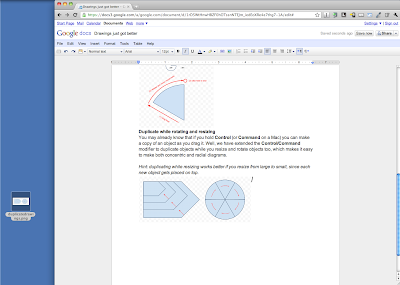
No comments:
Post a Comment