Today I would like to introduce to you a very useful software to control the usage of a computer. As my sons Daniel and Joseph are addicted to computer games and spend too much time on the computer, I searched for some softwares that can assist me in limiting their computer usage.
A software called KidsWatch do the job for me very well. The standard edition that control the computer and internet usage and also limiting access to particular softwares cost USD 29.90 while the Web Filtering Edition which comes with website filtering, internet chat monitoring cost USD 39.9. However, there is an annual subscription fee USD 29.90 associated to the web filtering edition. But one good thing is that we are allowed to install the software on three computers.
We can set the total amount of hours an user can use the computer or the internet on daily or weekly basis, the time that they can log in to the computer.
However, I set both the computer and internet usage to zero hour. Then the question is how are we going to grant access to the children? The answer is "temporary password". Once the children log in to the computer, they are given 1 minute to key in a password to extend the computer usage time. The password is for single use only, and I configure the duration of computer usage for each passwod.
This feature allows us to give computer access to children as a reward :-) For example, when they finish a particular task, I reward them certain number of minutes and at the end of the day, I summed up all the minutes and translate it to a password that grant them access to the computer.
Computer usage control
 Internet usage control. We might want to grant access to the computer but want to limit the internet access
Internet usage control. We might want to grant access to the computer but want to limit the internet access We can restrict access to certain program as well
We can restrict access to certain program as well Prevent user to access to certain feature of the Windows
Prevent user to access to certain feature of the Windows The is where the temporary passwords are configured. The password,"banjir kilat" or flash flood, grant one hour access to the computer. This password can be selected to reinforce what they learned. I taught them "banjir kilat" earlier, so I use that words as password and tell them the password is "flash flood" but in Bahasa Melayu :-)
The is where the temporary passwords are configured. The password,"banjir kilat" or flash flood, grant one hour access to the computer. This password can be selected to reinforce what they learned. I taught them "banjir kilat" earlier, so I use that words as password and tell them the password is "flash flood" but in Bahasa Melayu :-) The software can generate usage report as well which can even be emailed to us automatically. An example of usage report is as follow.
The software can generate usage report as well which can even be emailed to us automatically. An example of usage report is as follow.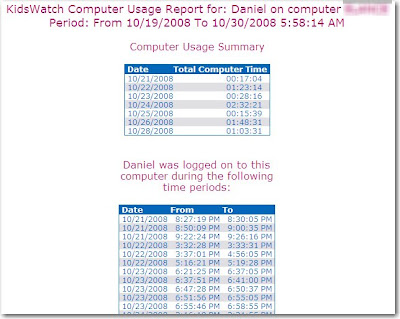 Frankly speaking, I am also addicted to the computer :-( May be I should let my wife, who almost never use the computer, to have the control :-)
Frankly speaking, I am also addicted to the computer :-( May be I should let my wife, who almost never use the computer, to have the control :-) If you need this kind of control, either for your children or yourself, I am most willing to help. I can configure the software for you remotely. Once you complete certain task for me, I will issue password to you very generously :-)
See you next post :-)
No comments:
Post a Comment